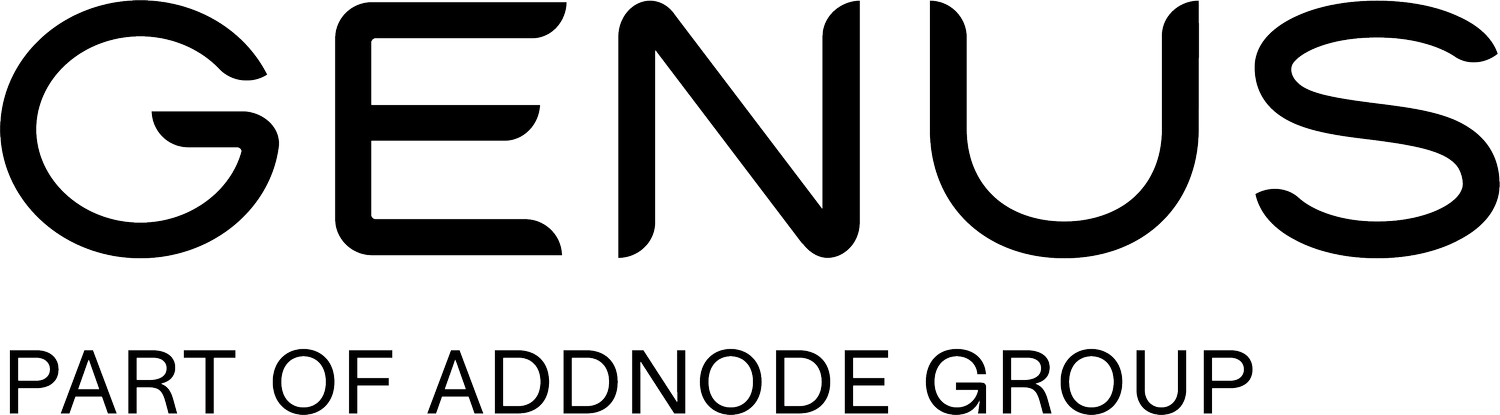How to harness the power of data?
In today’s data-driven world, businesses face an ever-increasing need to make informed decisions quickly. Data analytics is no longer a luxury—it’s a necessity for staying competitive.
By transforming data into actionable insights, businesses can optimize operations, enhance customer experiences, and uncover new growth opportunities.
This article explores how Open Data Protocol (OData) is used to combine the graphical data visualization capabilities of Business Intelligence tools, such as Microsoft Power BI and Excel, with the powerful no-code capabilities of Genus.
Together, these tools enable businesses to integrate, analyze, and visualize data seamlessly, driving smarter decisions and unlocking their full potential.
How does OData enhance BI?
OData standardizes data access, enabling seamless integration between Genus and BI tools like Power BI and Excel. This ensures real-time data import, analysis, and visualization while maintaining consistency and governance.
Main benefit of using Genus vs. standalone BI tools?
Genus ensures high-quality, well-governed data with advanced aggregation, real-time access, and scalability. Unlike standalone BI tools, it efficiently integrates and processes large datasets across multiple sources, enabling better decision-making.
How does Genus handle large datasets efficiently?
Genus uses a microservice architecture to optimize queries, split workloads, and transform data efficiently, ensuring high-speed processing without performance bottlenecks.
Can Genus Inline Analytics replace traditional BI tools?
No, but it complements them by embedding real-time analytics in enterprise apps, enabling insights without switching tools and streamlining workflows.
Business Intelligence (BI)
Analyzing data and extracting information that supports better decision-making is the goal of Business Intelligence (BI). Many enterprises use Microsoft Excel, primarily due to its accessibility and ease of use for tasks such as data manipulation, visualization, and reporting. However, for more complex BI needs, tools like Microsoft Power BI, Tableau, and Qlik are often preferred. Both Excel and more graphical BI tools are particularly powerful for exploratory analytics, provided data with sufficient integrity serves as the input for the analyst.
Combining Genus and BI tools using OData
Genus is one of the most powerful no-code platforms on the market aimed at providing functionality to implement any enterprise business application and integrate across fragmented application portfolios.
Genus provides sophisticated data integration and transformation functionality, enabling seamless data management and interoperability across diverse systems. It supports OData (Open Data Protocol), enabling enterprises to easily set up a comprehensive business intelligence solution. OData standardizes data exposure and consumption, allowing Genus to integrate seamlessly with other systems. BI tools can directly use OData feeds from Genus, making it easy to import data for analysis and visualization. The benefits of using Genus for integrating, transforming, and exposing data to BI tools are detailed below:
Metadata and consistency
Using Genus as the source for your data analytics ensures that the data is consistent and well defined with clear metadata which allows an understanding of the data at the deepest possible level, avoiding confusion and accidental misuse. By providing analytics on the defined data model in Genus, the analyses will follow the same data governance principles as the enterprise business application at large, mitigating the risk of poor quality analyses due to poor data quality.Integration and orchestration
Genus often serves as an orchestration tool and exposes consistent data across different data sets. Although it may not be the master for all relevant data, its unique integration capabilities make it the natural glue in an enterprise application portfolio.Advanced Data Aggregation
An Aggregate Object Class in Genus is a powerful feature used to summarize data from multiple sources with high performance. Whether you need to calculate sums, averages, or counts, Genus handles it all efficiently, providing you with the aggregated data you need to make informed decisions.Scalability and Performance
Genus is designed to handle large volumes of data efficiently and its microservice architecture allows for scalable and optimal data handling. By splitting queries and optimizing data sources, Genus can aggregate, analyze and expose data with high speed and consistency, even with very large and complex data sets.
When using OData, Genus exposes data in a way that leverages this architecture. This ensures that the performance of BI tools remains optimal even as data volumes grow. These efficient data integration and data transformation capabilities remediate one of the most common limitations of BI-tools, which often struggle when handling large datasets. Reported challenges include difficulties in connecting and importing extensive datasets, as well as slow performance and time-outs.
Real-Time Data Access
OData supports real-time data access, meaning that any changes in the Genus data can be reflected in BI reports and dashboards in real-time. This ensures that users are always working with the most up-to-date information, which is crucial for making timely and informed decisions.
Enhanced Data Visualization
BI tools are designed to offer a wide range of visualization options, including charts, graphs, maps, and custom visuals. Using OData, users of BI tools can create rich, interactive dashboards and reports that provide deep insights into their data. This enhances the ability to visualize complex data sets and identify trends and patterns.
Integrate BI into your daily workflow
Dedicated business analysts often use BI tools for exploratory analytics. They create a multitude of analyses and reports. These reports are typically ad hoc analyses for one-off cases and shared with other business analysts in the organization. However, there is also a need for publishing and making some of these analyses available in real-time and as part of the daily workflow and enterprise business applications for a broader audience. The quality, integrity and repeatability of these formal and standardized analyses are essential for successful business operations.
These analyses can be replicated using Genus aggregated object classes and Genus´ own inline analytics tool. Genus lets you handle multiple data series, dynamic configurations, and even conditional formatting using a variety of chart controls, including Bar, Line, Area, Pie and Scatter Plots, as well as tabular representation. Using inline analytics, you can visualize and analyze enterprise data in real-time, seamlessly within the context of your core business applications.
Inline Analytics produces visualizations that are an integral part of the daily workflow within your enterprise business application. Furthermore, Inline Analytics operates directly on live data. Using the feature “Explore Aggregate Value effect”, Genus allows drill down into the underlying data, providing a deeper understanding of the metrics and enabling you to take precise actions based on detailed insights.
Summary & Conclusion
The goal of BI is to support better business decision-making by providing actionable insights from data. Excel remains a staple in the BI toolkit, but it's often complemented by other specialized BI tools to handle more sophisticated data analysis and visualization tasks. By using OData and Genus as the source for the data in these analyses, many of the limitations and challenges when it comes to performance and data governance are mitigated.
Using Genus Inline Analytics complements the use of traditional BI tools. Genus can aggregate, and analyze and expose large and complex data sets, and will provide consistent data and corresponding data context (metadata).
Illustration of process
By combining Genus and BI tools, an enterprise can set up a complete solution for business intelligence that combines the benefits of Power BI with Genus´ no-code platform and inline analytics.
The figure below illustrates the processes that need to be established to fully enjoy this technology and approach to business intelligence.
The main components are:
Data Layer: The application can integrate and process any type of data, exemplified by the combination of an RDBMS, blob storage, and various data sources (SOAP and REST APIs).
Genus Application Layer: Genus acts as the glue in enterprise architecture, consolidating and aggregating data from multiple sources. It also provides an application development layer for creating apps without coding, enabling real-time analysis and processing of corporate data.
Presentation Layer: Leveraging Genus and OData capabilities, consistent, aggregated, or prefiltered data with metadata can be exposed to data analysts. Analysts use BI tools or MS Excel connected to the OData interface for exploratory analytics while maintaining the inherent properties of the data sources in Genus.
Genus Inline Analytics (illustrated in yellow in the figure): for repeated analyses identified as part of the business processes, business engineers create corresponding inline analysis in Genus using Aggregated Object Classes (AOC). This enables business engineers to:
Create customized analysis as part of the daily workflow.
Offer analysis inline and in real-time to any number of users.
Let users drill down to the underlying source data.
Handle large data sets without performance issues.
Use Genus standard security model to ensure that users only have access to analytics and underlying source data they are entitled to.
This method ensures an efficient and rich approach to enterprise business intelligence. By leveraging the strengths of both Genus and BI tools, organizations can enhance their data integration, visualization, and analysis capabilities, leading to more informed and effective decision-making.