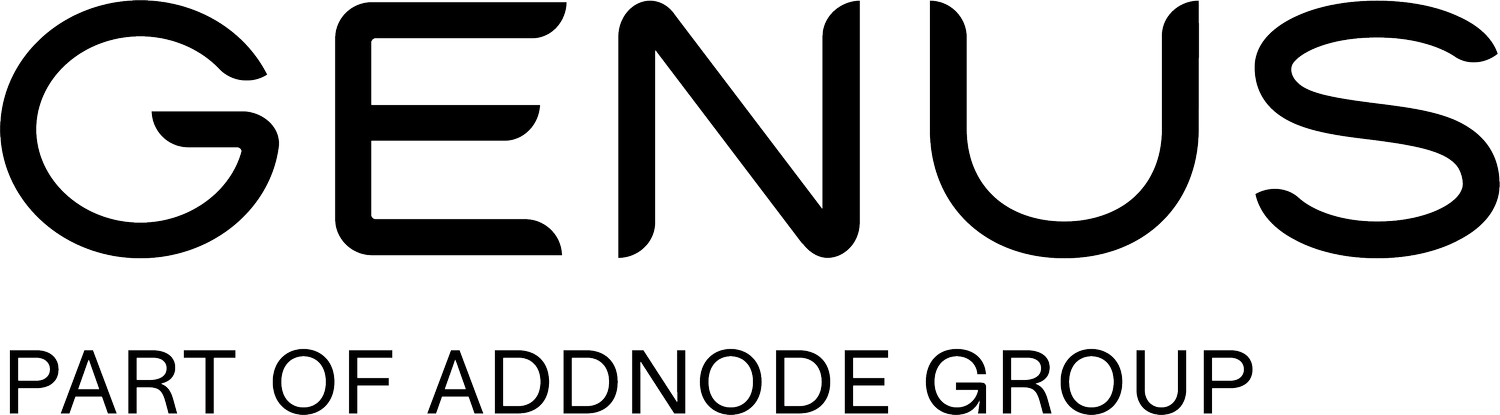Evaluation Guide
Components
Genus provides an integrated environment for full-stack no-code development, deployment, and management of enterprise applications. The platform consists of components designed for Business Engineers, who use them to create, deploy, and manage applications. End users interact only with the resulting applications, making the components irrelevant to their experience. Explore how Genus’s components - Web, Genus Studio, and Genus Services - integrate to form a unified platform, helping you understand the platform’s capabilities.
-
The components of the Genus platform work together seamlessly to provide a unified development and operational environment:
Genus Studio allows you to design and manage applications.
Genus Services ensures applications run efficiently and securely.
Genus Web and Genus Desktop deliver the applications to end users.
Genus Operator provides the tools to monitor and manage the underlying infrastructure.
These components work together to ensure that your Genus-built applications are scalable, adaptable, and fully capable of supporting your business-critical processes.
-
Genus Web is the primary client for delivering web applications. It runs entirely in modern browsers for cross-platform compatibility and accessibility. Genus Web interprets application models in real time, translating them into user interfaces and behaviors that end users can interact with directly.
With Genus Web, you can customize everything from workflows to data presentation, all defined by the application model—no coding required. Any changes made to the application model are reflected in the web client, enabling rapid updates and iterations without disruption.
Genus Web also incorporates advanced functionality to enhance user experience, such as:
Dynamic UIs: Interfaces adapt to user roles, preferences, or workflows, ensuring simplicity and relevance for each end user.
Responsive design: Applications built with Genus Web adjust automatically to different screen sizes and devices, providing a consistent experience on desktops, tablets, and smartphones.
Genus Web is built for flexibility and usability, grounded in secure best practices, helping you deliver high-quality web applications tailored to your users' needs. Its adaptability makes it an essential component for businesses seeking enterprise-grade solutions in dynamic environments.
-
Genus Studio is the multi-user Integrated Development Environment (IDE) to design, build, and deploy no-code applications. The IDE is built around the concepts of model-driven and visual development, where Business Engineers can work together on building advanced enterprise applications. Genus Studio is a Windows 11 client that runs locally on each Business Engineer’s computer.
Genus Studio provides the tools you need for full-stack application development. This includes User Interface Design, Business- and Application Logic, Data Model, Integrations, and Security. Additionally, it provides the tools you need to administer and operate your applications.
Genus Studio is a collaborative Integrated Development Environment (IDE) for designing, building, and deploying Genus no-code applications. It uses model-driven, visual development, enabling Business Engineers to create enterprise applications together. It offers tools for full-stack development, including:
User Interface Design
Business and Application Logic
Data Modeling
System Integrations
Security Configurations
Genus Studio ensures application integrity with impact control, preventing errors by alerting you to potential issues, like deleting in-use constructs. It offers reference checks to see where any model element is used.
Currently, Genus Studio is a Windows client that runs locally on each Business Engineer’s computer. However, much of its functionality has already been migrated to the web and is actively used, accessible through the rich client. The full transition to a web-based application is well underway.
-
Genus Services is the server-side component of the Genus platform. It provides the runtime environment for interpreting application models and delivering application services to Genus Web, Genus Studio, Genus Desktop, and external service consumers. This component also manages the database connections to the model (metadata) storage and other data sources.
Genus Services is built on a modern microservices architecture using Kubernetes, ensuring scalability, resilience, and efficient resource management. Each microservice handles specific tasks, making the system modular and capable of dynamically adapting to varying workloads.
Genus Services complements Genus Web's secure design by managing server-side protections. It safeguards sensitive operations, data access, and authentication processes using industry best practices, reinforcing the platform's overall security architecture.
End users will not have any direct relations to Genus Services, except as exposed web addresses in their web browsers or API endpoints.
For more information on Genus Services, see Runtime Architecture.
-
Genus Operator is a tool for monitoring Genus Services and managing key aspects of its underlying Kubernetes microservices cluster. It provides various features for investigating errors, managing deployments, and ensuring the availability and proper functioning of microservices.
Key features and functionalities of Genus Operator include:
Error Investigation: Genus Operator offers tools to identify and analyze issues within the Kubernetes cluster or the Genus Services microservices.
Version Deployment: Genus Operator facilitates the deployment of Genus versions, supporting multiple deployment methods to suit different requirements.
Control Loop: Genus Operator runs background tasks several times per minute. These tasks include ensuring environment availability, handling microservices restarts, and managing routing to active microservices.
Application Monitoring: With Genus Operator, you gain insights into system performance and potential issues through metrics, visualizations, and alerts provided by integrated monitoring tools.
Genus Operator is intended for technical users, such as Business Engineers, and is not accessed by end users.
-
Genus Desktop is a classic Windows 10/11 client for presenting applications. Like Genus Web, it interprets application models in real time, translating them into user interfaces and behaviors. It provides a familiar Windows User Interface (UI) for no-code applications. Though regularly updated, it being replaced by Genus Web. All new applications are created using Genus Web. Older Genus Desktop applications require manual adjustments for migration due to UI differences. Genus actively supports customers during this transition.
-
Genus applications manage storage across two key areas: the application model and customer data.
Model storage
The model repository, or metadata repository, is the database storing your application model, i.e., the information defining your application. Any supported RDBMS can serve this role, offering infrastructure flexibility.
Data and File Storage (Customer Data)
Customer data is stored separately from the application model in one or more databases, with full support for reading from and writing to any RDBMS.
Applications can also access any external databases or schemas, such as read-only master data, enabling integration with other systems.
Genus supports file streaming to and from cloud